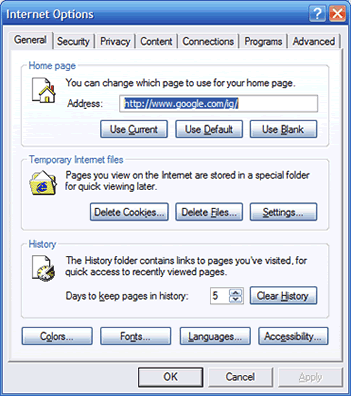 Take a look at the dialog to the right: See how the tabs across the top and the command buttons on the bottom are not rendered with the selected theme? Have you ever seen this before?
Take a look at the dialog to the right: See how the tabs across the top and the command buttons on the bottom are not rendered with the selected theme? Have you ever seen this before?
This past weekend, I uninstalled several unused applications from my desktop PC (an HP Pavilion running Windows Media Center Edition 2005 SP2), including HP ImageZone, HP Tunes, and several utilities included with my HP LaserJet 1320 printer. Shortly thereafter, I noticed that dropdown lists in IE6 were not themed; they looked like they had been transplanted from Windows 2000. I ran System File Checker and it seems to have fixed the dropdowns, but all system dialogs exhibit the behavior shown above, regardless of which theme I select. (Oddly, Task Manager’s tabbed dialog is correctly themed. It’s almost like a manifest file for explorer.exe has been deleted?)
I have since Googled extensively and even attempted a System Restore to a point before I uninstalled the software, but nothing will bring back my dialog themes. If you know how to fix this, please share!
Update: It seemed to me that IE, Explorer, etc. were not using the correct version of the Windows Common Controls library (ComCtl32.dll), so I Googled for "explorer.exe.manifest", which eventually led me to this article, which includes examples of manifests to tell an application to use version 6.0 of ComCtl32.dll. And sure enough, when I created manifests for IE, Explorer, and RunDll32.exe, my themed dialogs were back! I'm not sure what happened to cause these applications to stop using version 6, but I can live with this solution.
Leave a comment